IT Asset Disposition
As the saying goes, nothing lasts forever. This is especially true when it comes to your business’s computer devices. Every year, new hardware and software are created that raise the tech bar higher and helps companies like yours do their jobs easier, faster, and safer, but it also means that your older equipment probably can’t handle the new challenges that businesses deal with every day.
If you’re in this predicament, you’ll want to learn about IT asset disposal services. Instead of simply throwing away your computer technology and creating e-waste, you could opt instead for e-waste recycling services to safely remove your used equipment and reduce your business’s impact on the environment.
This article goes into detail about the asset disposition process and e-waste recycling, and will help you to learn a few tips that you can use to start recycling your computer accessories properly. Keep reading to find out more!
What Are IT Asset Disposition Services?
Before your company starts committing to disposition services, you’ll want to know what it is and how the process works. IT Asset Disposition (ITAD) recycling and disposal services are a safe and secure way for businesses to properly get rid of e-waste in the form of computer technology and storage drives.
Of course, this process involves a lot more than simply dismantling the units and throwing them away in a waste bin. Irresponsible practices of disposing of computers have led to a high increase in overall waste, which in turn has caused harm to the environment and can also hurt people.
With IT asset disposition companies, a series of steps are involved to make sure your computer is disposed of properly. This includes wiping business information and recycling the computer or storage drive to gather used parts. The good news is that this process is not only simple, but your company can participate in many of the processes.
Here are a few tips that you can follow to help your business take care of its older computer assets.
1. Create an Action Plan
Making a plan of action is half of the battle. When you know what you need to do before removing your used computer parts, you’ll be able to make the overall process smoother and easier for everyone involved. That said, you’ll want to make sure all of the necessary parties are involved, including the IT department, the legal department, and office management staff.
The reason why is because you a wide span of documents and legal files that are worked on, stored, and transferred using your computers, and when it’s time to dispose of them you’ll want to make sure every piece of information is handled properly by its correct department.
2. Ensure That Your Equipment Is Wiped
As a growing business, this is quite possibly the most important step that you could take to make sure your intellectual property is protected. In the cut-throat competitive world of American business, you always have to keep an eye out on both the companies in your industry as well as evildoers like hackers and thieves who’d like to sabotage your business.
With this in mind, you’ll need to know that simply throwing your equipment out of your company office isn’t enough. Your computer or storage drive holds all of the information that you’ve saved to it while working and shaping up your business, and if it’s not wiped properly it could fall into the wrong hands and end up severely damaging or even completely ruin everything you’ve worked to achieve.
Make sure to have your stored information on your old computer wiped by a professional data destruction company so you can be sure your company information doesn’t fall into the wrong hands.
3. Move Your Notes to the Cloud
If you want to further protect your company notes, you’ll want to start utilizing the benefits of cloud services. Using the cloud to store your business information offers many benefits that couldn’t be achieved through traditional storage drives.
Cloud storage services will allow you to store all of your files in a secure location on the web, drastically reducing the need for future storage drives. Cloud storage also comes with encryption measures that will help protect your documents better than traditional storage, and it can also expand to hold a limitless amount of information, meaning it can scale up right alongside your business.
If moving your information to the cloud sounds like a move you plan to make, you’ll want to make sure you choose the right cloud storage for your company and copy all of your files to the cloud system before you permanently wipe your documents from your old computers.
4. Keep Track of the Process
As said before, there are several steps involved in asset disposition and e-waste recycling, and you’ll want to make sure you’re aware of what’s going on throughout the process. That said, make sure the company you choose for your disposal services has a secure disposition process in place.
This process should include auditable verification and secure GPS tracking, protected transportation, and by-the-minute documentation on the chain of custody. A company that promotes these good practices is one that you can continue to trust with your disposal needs for a long time to come.
We’re Here to Help You
Now that you know about IT asset disposition services, you know what to do when it’s time to upgrade your company’s technology. The next step is finding a business that you can trust to help you carry out your e-waste recycling needs. We’re the right company to help you every step of the way.
At Potomac eCycle, we are the industry leaders in electronics recycling and data destruction services. We are a full-service disposal company that is R2/RIOS certified to handle electronic waste recycling and hard drive destruction and to provide IT asset disposition services, so you can be sure your computer hardware will be disposed of properly through professional means.
Ready to start recycling your used computer systems? Browse through our site to see what services we have to offer, and make sure to contact us to take care of your business items. Let’s keep your company safe, one recycled computer at a time!
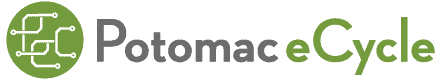

Recent Comments