Hard Drives
Hard drives are self-contained units inside towers, laptops and other computer devices that store all types of data. Whether information saved involves operating system codes and drivers or pictures and documents, you’ll find it retained on the hard drive. Each hard drive specific to a computing device has a limited amount of space on which to store data. Although space restrictions used to be an important factor to consider when purchasing a computer, the development of the Cloud means hard drive space is mostly a moot point today.
Two types of hard drives are currently available: solid state hard drives and hard disk drives.
What is a Solid State Hard Drive (SSD)?
SSDs are called “solid state” because they have no moving parts. Similar to the way a USB drive is designed, SSDs store data as microchips. Since data are directly retrieved from SSD microchips, solid state hard drives function more quickly and easily than hard disk drives.
Features of SSDs include:
- Uses a type of non-volatile flash memory called NAND that doesn’t require power to keep data stored for lengthy periods
- Contains an embedded processor (controller) that performs operational actions associated with data writing and reading. Faster processors means users enjoy faster reading and writing of data
- Needs less power to operate than hard disk drives
- Offers strong shock resistance for mobile devices that can be dropped and damaged
- Also available as external devices that connect to computers with USB cables
Solid state drives are recommended for businesses handling massive amounts of data using internal and enterprise servers. The best gaming computers will also contain an SSD because of their unique ability to endlessly write and load files involving characters, maps, etc.
What are Hard Disk Drives (HDDs)?
IBM introduced the first hard disk drives in the early 1960s. Although HDDs have evolved dramatically since then, they still rely on utilizing magnetism to retain data. Inside each hard disk drive is a spinning platter located below a read/write head. The read/write head transfers data to the spinning platter using neodymium magnets. How fast an HDD operates depends on how fast the platter spins. Today’s HDDs have spinning ranges of 5500 RPM on the low side and 7200 RPM on the high side.
HDDs remain popular because they are cheaper than SSDs but can still store large amounts of data. However, processing speeds of HDDs are not nearly as fast as SSD processing speeds. It also takes hard disk drives much longer to read/write data than it does solid state drives.
The Bottom Line: SSDs or HDDs?
You will still find hard disk drives in desktop computer towers, off-brand laptops and older systems. But you won’t find HDDs in MacBook Pro, Apple and other more expensive laptops. In fact, industry experts are predicting a gradual phase-out of hard disk drives in all computer/Internet devices within the next 10 years.
While HDDs and SSDs basically offer the same functional benefits, solid state drives provide faster speeds, nearly unlimited amounts of storage space and greater impact resistance. However, SSDs typically cost four times more than the newest HDD.
How Difficult Is It to Erase Sensitive Data from Solid State Drives and Hard Disk Drives?
If your business is one of the many companies switching from HDDs to SSDs, don’t take chances on leaving sensitive data on hard drives by relying on unreliable erasure methods or uncertified data destruction. Call Potomac eCycle today to learn about how we use only the most advanced data destruction methods available to ensure your most secure data are permanently and completely erased.
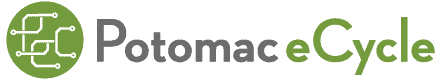
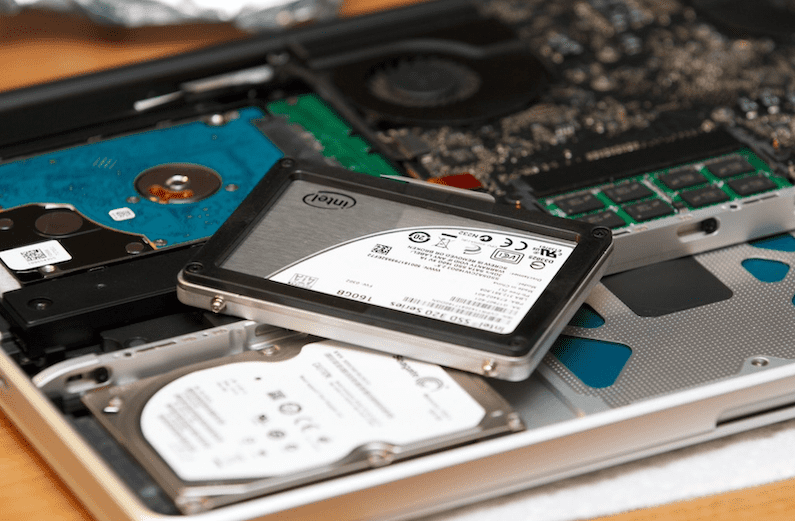
Recent Comments