Computers, with the help of the internet, provide access to a lot of information about people, places, and things, and this access works both ways. The information you save on your hard drive can be accessed and viewed by other people—that is why it is so important to degauss a hard drive.
What Does It Mean to Degauss A Hard Drive?
When you degauss a hard drive, you are completely erasing the drive, which destroys all the data. Using a degausser, the device used to erase a hard drive, the information on the drive can’t be recovered. Degaussing is the process of using a powerful magnetic force to destroy the digital patterns on the drive thereby permanently erasing the data.
What Are the Benefits of Degaussing A Hard Drive?
Degaussing a hard drive:
- Reduces risk
- Saves money
- Saves time
- Guarantees protection
Reduces risk
Degaussing a hard drive erases all confidential information, such as company emails, customer profiles, and financial data to prevent this sensitive data from getting in the wrong hands and becoming compromised.
Saves money
Erasing your hard drive saves money by allowing you to recycle your hard drive and erase it without voiding the manufacturer’s warranty. You can reuse the drive, saving the need to purchase a new one.
Saves time
When you use a professional recycling company to degauss your drive, you don’t have to worry about spending countless hours trying to figure out how to do it yourself.
Guaranteed protection
Erasing your hard drive with a degaussing tool prevents your information from being accessed by anyone, which helps prevent different and unfortunate events, such as employee theft, media loss during transport, and improper media destruction.
When Should You Degauss A Hard Drive?
You should degauss your hard drive if you:
- Plan on selling your computer and want to erase your personal files and information.
- Are going to donate a computer, the hard drive needs to be erased first. if you are having it recycled the company can destroy the data for you.
- Are experiencing issues with your computer where it is malfunctioning to the point you can barely use it.
- Have contracted a virus on your computer by opening a suspicious email or visiting a suspicious website.
What Length of Time is Required to Degauss a Drive?
It takes a very short time to destroy data using a hard drive degausser: usually about one-tenth of a second for each hard drive.
What Is the Difference Between Wiping, Shredding, and Degaussing A Device?
All electronics have an expiration date, including laptops, cameras, phones, and other electronic devices. Once these devices reach their prime, by law, they can’t be disposed of in the garbage. Your electronic devices possess personal information you may not want someone else to get their hands on. These are the most popular methods of erasing data.
Wiping A Device
When you wipe a device, you delete all the information from the device’s hard drive. Wiping an item is different from moving unwanted items to the recycle bin. When you empty the recycle bin, the data is deleted from one area of the computer, but can still be recovered.
Shredding A Device
When you shred a device, you send an electronic device through a physical shredder. The shredding machine is similar to a paper shredder, but it is designed for electronics and plastic items. After the items are shredded, it is obviously impossible to recover data from it.
Degaussing A Device
As previously mentioned, degaussing a device erases the information on the hard drive using magnets. The degaussing process was invented by Carl Friedrich Degauss and was first used in World War II to reduce or eliminate the electronic signature of ships.
The same principle is now applied to degauss a hard drive.
Before you give away any of your electronics, including cameras, laptops, smartphones, smartwatches, tablets, and other electronic devices, make sure you properly degauss your device. It’s always better to be safe than sorry.
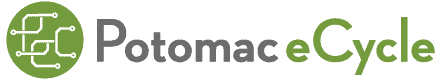

Recent Comments