Hard Drive Shredding for Data Security
So you’ve got a computer with sensitive information on it, and you want to dispose of it. But how do you make sure that your information is safely destroyed? Securely disposing of your personal information is very important to protect sensitive data from getting into the wrong hands. One of the most secure methods is hard drive shredding.
Hard drive shredding can be done in several ways, but the end goal is always to make sure that the data on it is entirely unrecoverable.
In order to destroy a hard drive, you can either remove the hard drive and physically destroy it or use a drive destruction service to eliminate all data beyond recovery.
Physically Destroying a Hard Drive
Before you go about irreversibly damaging your hard drive, make sure that all of the data you want to transfer to a new computer (photos, videos, financial data, etc.) is safely backed up.
To physically destroy or shred a hard drive is a little more complicated than it may seem. Simply putting a drill through a hard drive or crushing it with a hammer will render it inoperable, but to a savvy forensic operator, much of your data might still be accessible.
To avoid the risk of the drive being reconstructed, the drive must be shredded into tiny pieces. If you’re going to do this yourself, you’ll need to follow these steps.
- Remove the hard drive.
- Scratch the hard drive’s platters with a screwdriver.
- Snap the circuit board.
- Recycle the pieces.
If you’re going the DIY route, be sure to come armed with a precision screwdriver set. To reach the hard drive, you’ll need to unscrew the casing and pull it out (it looks like a rectangular metal box).
Once removed, open up the hard drive and remove the read/write arm. Scratch the CD-like platters with a sharp object to make the data inaccessible. Other methods such as abrasion or burning can also be used to permanently ruin the drive.
Lastly, remove and snap the circuit board― just make sure you protect your eyes when doing this. After everything is destroyed, search online for a local service to recycle your computer. Any salvaged electronic components can be reused in making a new computer one day, saving precious resources.
Destroying a Hard Drive with Software Erasure Services
An alternative method is known as “software erasure.” Many companies offer this service. The idea behind software erasure is that the drive is overwritten with irrelevant data several times.
Unfortunately, this method doesn’t render the data entirely inaccessible to data thieves, and the National Association of Information Destruction doesn’t recognize these software erasure services as effective methods of securely destroying data.
Destroying a Hard Drive by Shredding
The best and most secure way to destroy your hard drive is to use a hard drive shredding service, since these services have the most safety protocols in place and must be in compliance with data privacy laws.
Best of all, when the destruction is complete, you’ll receive a certificate of destruction that certifies where, when, and how your data was destroyed. You can also request chain of custody details, so you know exactly who handled the destruction of your data.
These hard drive destruction services offer maximum security and are the safest option for ensuring your privacy. According to Electronics Recycling Finder, the following laws should all be complied with when dealing with data destruction:
- Health Insurance Portability and Accountability Act (HIPPA)
- Fair and Accurate Transactions Act (FACTA)
- Gramm-Leach-Bliley Act (GLBA)
- Sarbanes Oxley Act of 2002
- Computer Fraud and Abuse Act (CFAA)
- National Security Association/Department of Defense
If a service doesn’t comply with these laws, it is probably best to avoid it: for 100% safety and security, go with the professionals.
Conclusion
In conclusion, there are three primary routes for the hard drive shredding process. You can do it yourself by disassembling the computer and damaging the hard drive and other key components.
Online companies also offer services that can erase a hard drive; however, while they may not have any bad intention, software services that promise hard drive destruction don’t necessarily meet data and privacy protection laws.
The last and most effective way to completely eliminate sensitive data is to physically shred the drive. This is the method preferred by professionals. Contact Potomac eCycle for more details.
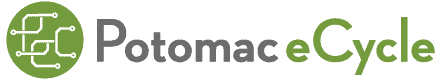

Recent Comments